What is Adjustable Monitor Arm Stand
Refined keyword stands are innovative devices designed to enhance the ergonomics and efficiency of computer workstations. These stands are typically used to support one or multiple monitors, allowing for adjustable positioning based on the user's comfort, space constraints, or task requirements. They are particularly beneficial for professionals who spend extended periods of time in front of a screen, such as designers, programmers, and stock traders.
At the core of a refined keyword stand's functionality is the principle of ergonomics. The stand is engineered to provide optimal viewing angles, reduce neck and eye strain, and minimize the risk of repetitive stress injuries. By elevating the monitor(s) to eye level, users can maintain a healthy posture and reduce the need to hunch or slouch. Moreover, these stands often come with features like swivel, tilt, and height adjustments that cater to a variety of user preferences and work setups.
The design of refined keyword stands takes into account the weight and size of the monitors they support, as well as the materials used to manufacture them. High-quality materials such as aluminum or steel are often chosen for their durability and stability. The aesthetic appeal of these stands also plays a significant role, as they often add a modern touch to a workspace.
Types of Adjustable Monitor Arm Stand
Adjustable monitor arm stands come in various types to suit different requirements:
-
Desk Mount Monitor Arm Stand: This type is designed to attach directly to the desk using a clamp or through a grommet hole. It is ideal for saving desk space and creating a clean, organized workspace. The desk mount arm stand is commonly used for single or dual-monitor setups.
-
Wall Mount Monitor Arm Stand: A wall mount arm stand is perfect for creating a sleek look in any environment while also freeing up valuable desk space. It is frequently used in home offices or places where desk space is at a premium.
-
Freestanding Monitor Arm Stand: This type sits on the desk using a heavy base. It's particularly useful for multi-monitor configurations where each screen can be adjusted independently without affecting the others.
-
Ceiling Mount Monitor Arm Stand: For environments where space is really tight, such as industrial work areas or retail settings, ceiling mount arms offer a way to utilize overhead space to mount monitors.
How to choose Adjustable Monitor Arm Stand
Choosing the right adjustable monitor arm stand requires consideration of several factors:
-
Monitor Size and Weight: The size and weight of your monitor will directly impact the type of arm stand you need. For heavier and larger monitors, you'll want a sturdier arm stand that can support the extra weight without compromising on flexibility.
-
Desk Space: Consider the space where the monitor will be used. If there's limited room, you might opt for a stand that clamps to the edge of the desk, saving valuable space.
-
Flexibility: Look for an arm stand that offers a wide range of motion if you need to swivel, tilt, rotate, or adjust the height frequently.
-
Material and Design: Choose a material that matches the durability requirements of your work environment. The design can also affect aesthetics and how the stand blends with your decor.
-
Additional Features: Depending on your needs, you may want a stand with built-in USB hubs, a charging port for your device, or one that supports VESA mounting standards.
These considerations will guide you in selecting a monitor arm stand that meets your business's requirements for functionality and ergonomics.
About Adjustable Monitor Arm Stand on Alibaba.com
Alibaba.com offers an extensive selection of adjustable monitor arm stands that cater to businesses seeking flexible display solutions. With options ranging from single-arm stands to sophisticated multi-functional models, Alibaba.com connects buyers with suppliers who provide products tailored to meet diverse professional needs. The platform's global reach ensures that whether you're outfitting a small home office or equipping a multinational corporation, you'll find an array of choices that align with your specific requirements.
Through Alibaba.com's user-friendly interface, businesses can effortlessly filter products based on material, color, power source, quality certification, and other features to locate the perfect match for their unique application. Moreover, Alibaba.com's Trade Assurance service offers buyers peace of mind by safeguarding payments until order fulfillment is confirmed complete.
As a marketplace that values convenience and fosters connections between reputable suppliers and businesses worldwide, Alibaba.com stands out as a go-to destination for finding high-quality adjustable monitor arm stands. With its commitment to supporting small and medium-sized enterprises around the globe, Alibaba.com continues to streamline the procurement process, making it easier than ever for companies to source products that enhance their operational efficiency and commercial success.
Common FAQs for Adjustable Monitor Arm Stand
What is the primary advantage of an adjustable monitor arm stand?
Adjustable monitor arm stands are designed to provide ergonomic benefits by allowing the user to position the monitor at the optimal height, angle, and orientation for their individual needs, reducing strain and potential health issues associated with prolonged computer use.
How do I determine the right size monitor arm for my setup?
Consider the size of your desk or workspace and the size of the monitor you wish to support. Ensure that the arm can extend far enough and adjust to the height and angle you require for comfortable viewing. Check the product specifications for arm length and adjustability.
Are adjustable monitor arm stands compatible with all monitors?
Not all adjustable monitor arm stands are universal. Check the arm's specifications to ensure it supports the weight and VESA mount requirements of your particular monitor. Some stands are designed to accommodate a range of sizes and weights, while others are model-specific.
Can an adjustable monitor arm stand be used for curved monitors?
Some adjustable monitor arm stands are designed with flexible arms that can adjust to the curvature of a curved monitor. Look for stands that specifically mention compatibility with curved screens or contact the supplier directly to inquire about curved monitor options.
What should I consider when choosing a stand for multiple monitors?
For multiple monitors, consider a multi-monitor arm that allows you to adjust each monitor independently. Look for features like arm rotation, height adjustment, and whether the stand can handle the total weight of all mounted monitors.
Is it possible to mount a laptop on an adjustable monitor arm stand?
Some adjustable monitor arm stands are designed to support laptops in addition to traditional monitors. These often feature additional USB ports and ventilation systems suitable for laptop use.
What is the difference between a single-arm and a dual-arm monitor arm stand?
Single-arm monitor arm stands support one monitor and allow it to pivot and tilt; dual-arm models support two monitors and provide more flexibility in positioning. Dual models are ideal for users who need extensive screen real estate without an additional stand between the monitors.
Are there any power source options for monitor arm stands?
Yes, there are monitor arm stands with built-in batteries or USB recharge capabilities that provide convenience and flexibility in where the stand can be placed. These are particularly useful for mobile workspaces or areas without easy access to power outlets.
How do I know if an adjustable monitor arm stand is easy to install?
Look for features like tool-free assembly or clear instructions that can help simplify the installation process. It's also important to ensure that the mounting hardware is compatible with your monitor's VESA pattern and that the arm is designed to support the weight of your display.
Can I adjust my monitor arm while it is supporting a monitor?
Adjustments should be made only when the arm is not under weight or stress. This prevents damage to both the monitor and the arm mechanism. Follow the manufacturer's guidelines for adjustment.












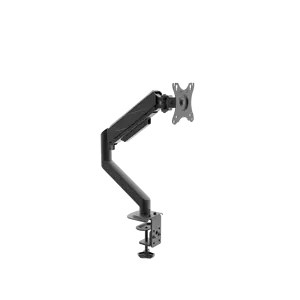
























 浙公网安备 33010002000092号
浙公网安备 33010002000092号 浙B2-20120091-4
浙B2-20120091-4