What are Hdd Enclosures
HDD enclosures are vital accessories designed to house and protect hard disk drives (HDDs), while also providing an interface to connect these drives to a computer system externally. Essentially, they convert internal HDDs into external storage devices, making it easier for users to expand their storage capacity, backup data, or transfer files between different systems. These enclosures are particularly useful for individuals and businesses that require flexible storage solutions, such as IT professionals, multimedia creators, and data analysts who often handle large files and need portability.
An HDD enclosure typically consists of a casing that holds the hard drive securely in place, an interface that allows the drive to communicate with a computer or another device, and in some cases, an additional power supply to ensure the proper functioning of the drive. The principle behind its operation is quite straightforward: it shields the delicate components of the HDD from physical damage, while the built-in interface converts the drive's native connector type (often SATA) into a more universal port (such as USB or eSATA), allowing it to be plugged into a variety of devices.
The use of HDD enclosures spans various applications, from individual use where portability and data sharing are key, to enterprise environments where backups and data redundancy are critical. They offer a convenient way to repurpose old internal drives after upgrading a computer's internal storage or to use spare drives that would otherwise sit idle. Moreover, for those who prefer building their storage solutions, enclosures provide the flexibility to select specific drive capacities and performance characteristics while ensuring easy connectivity.
Types of Hdd Enclosures
There is an array of HDD enclosures available on the market, each tailored to different user needs and specifications. Here are some examples:
Basic External Enclosures: These are general-purpose enclosures designed for 2.5" or 3.5" SATA hard disk drives. They typically feature USB interfaces, like USB 3.0 or USB 2.0, offering convenient connectivity for most users. Commonly used by individuals looking to extend their computer's storage or backup their data externally.
Tool-Free Enclosures: These enclosures allow for easy installation and removal of HDDs without the need for screws or tools. They are ideal for users who frequently swap out drives for various tasks such as data migration or testing.
Multi-Bay Enclosures: Designed for power users with extensive storage needs, these enclosures can house multiple HDDs simultaneously. They often have additional features like RAID support for redundancy or performance enhancement and are commonly used in server environments or by professionals who work with large amounts of data.
NAS (Network Attached Storage) Enclosures: These specialized enclosures connect directly to a network rather than a single computer. They allow multiple users to access and share stored data across a network which is especially useful in collaborative work environments and for home media streaming.
Ruggedized Enclosures: Built with extra protection against shock, dust, and water, these enclosures are suitable for harsh environments or fieldwork where conditions might be less than ideal.
How to Choose Hdd Enclosure
When selecting an HDD enclosure for business purposes on Alibaba.com, several considerations should be taken into account:
Compatibility: Ensure that the chosen enclosure supports the size (2.5" or 3.5") and type (SATA, SSD) of your hard disk drive. Also, verify that the external interface matches your connectivity requirements (USB 3.0 for faster data transfer rates or perhaps Ethernet for network attachment).
Material and Durability: Consider the environment in which the enclosure will be used. For industrial or outdoor settings, metal or ruggedized enclosures offer better protection compared to plastic ones.
Capacity Support: Check that the enclosure can handle your HDD's capacity. Some enclosures may have limitations on the maximum supported drive size.
Additional Features: Depending on your needs, look for features such as UASP support for improved transfer speeds, hot-swapping capability for ease of use without needing to reboot your system, or integrated cooling systems if heat dissipation is a concern.
Brand Reputation and Reviews: Given that Alibaba.com consolidates offerings from multiple suppliers globally, it's important to consider the reputation of the brand as well as reviews from previous customers regarding product reliability and supplier service.
By taking these factors into account while browsing through Alibaba.com's extensive range of HDD enclosures, businesses can find solutions that not only meet their technical specifications but also align with their operational requirements.
Best Hdd Enclosure on Alibaba.com
Alibaba.com stands out as a premier online marketplace that caters to business-to-business transactions across the globe, offering a comprehensive range of HDD enclosures suitable for any commercial requirement. With options available from diverse suppliers worldwide since its inception in 1999, this platform excels in providing businesses with access to an extensive selection tailored to various applications whether it be for computers, servers, or NAS systems.
The spectrum of HDD enclosures available through Alibaba.com includes options made from sturdy materials like aluminum alloy and stainless steel designed for protection and longevity. Additionally, buyers can filter products based on specific attributes such as external interfaces ranging from USB 3.0 to Type C, ensuring they find a match compatible with their existing systems. Furthermore, Alibaba.com’s Trade Assurance service offers peace of mind by safeguarding payments until delivery is confirmed complete.
Choosing Alibaba.com as your source for wholesale HDD enclosures means leveraging its vast network to find high-quality products that suit your business needs while enjoying convenience thanks to features like mobile buying and multilingual communication support. Whether you're looking at simple external cases or advanced multi-bay systems with cooling fans and RAID configurations, Alibaba.com provides a platform where you can confidently conduct transactions knowing you're backed by reliable suppliers dedicated to facilitating global trade efficiently and securely.
Common FAQs for HDD Enclosure
What is an HDD enclosure and why would a business need one?
An HDD enclosure is a case that allows an internal hard disk drive to be used as an external storage device. Businesses may need one to facilitate data backups, enhance storage flexibility, or to reuse existing HDDs from upgraded systems.
How do I determine the right size of HDD enclosure for my business's hard drive?
Check the size of your hard drive, typically 2.5 inches for laptops and 3.5 inches for desktops. Ensure the enclosure is designed for the corresponding size to guarantee a proper fit.
Are there any specific features of HDD enclosures that can benefit businesses with high data transfer needs?
Yes, businesses with high data transfer needs should look for enclosures with USB 3.0 or USB 3.1 interfaces, or even Thunderbolt connections if speed is a critical factor.
Can multiple hard drives be used in a single HDD enclosure?
Some HDD enclosures are designed as multi-bay systems that allow for multiple hard drives to be mounted and used simultaneously, often providing RAID configuration options.
What materials are HDD enclosures typically made of, and how does material choice impact durability?
HDD enclosures can be made from plastic, aluminum alloy, or other metals. The choice of material affects durability and heat dissipation, with metal enclosures typically offering better protection and cooling.
What is the significance of the enclosure's interface type?
The interface type of an enclosure, such as USB 2.0, USB 3.0, eSATA, or Ethernet, determines the potential data transfer speed and the types of devices it can connect to.
Is it necessary to have additional power supply for an HDD enclosure?
This depends on the size of the drive and the type of enclosure. Larger drives (3.5") typically require an external power supply, while smaller drives (2.5") can often be powered directly through a USB connection.
How does RAID support in an HDD enclosure benefit a business?
RAID support in an HDD enclosure allows businesses to configure their drives for redundancy (data protection) or performance enhancement, which can be crucial for maintaining data integrity and improving access speeds.
Can an HDD enclosure improve data security for my business?
While an HDD enclosure itself does not inherently improve data security, it can facilitate secure data backups and transport. For higher security needs, look for enclosures with encryption capabilities.
Does the cooling system in an HDD enclosure matter for business applications?
Yes, a cooling system can be essential in preventing overheating, especially when using high-capacity drives or running intensive applications that require prolonged use.
Are there network-attached storage (NAS) options available within HDD enclosures?
Yes, there are NAS-specific HDD enclosures that allow multiple users to access and share stored data over a network which can be beneficial for collaborative environments.
Can I use any brand of hard drive with an HDD enclosure?
Generally speaking, most HDD enclosures are brand-agnostic as long as the hard drive fits the physical size and interface specifications (e.g., SATA) of the enclosure.
What should I consider when looking at protection levels like IP54 or IP55 in HDD enclosures?
Protection levels indicate how well the enclosure guards against dust ingress and water splashes. Consider higher IP ratings if you plan to use the enclosures in harsher environments.
How does front port availability on an HDD enclosure impact its usability?
Front ports on an HDD enclosure provide convenient access to connect additional peripherals like flash drives or other external storage devices without needing to reach around to the back of your computer setup.
How important is tool-free design in choosing an HDD enclosure for my business?
A tool-free design can save time and effort during installation or when swapping out drives frequently, making it a valuable feature for businesses that require flexibility in their storage solutions.
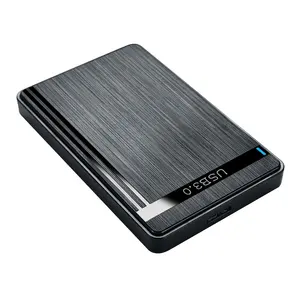










































 浙公网安备 33010002000092号
浙公网安备 33010002000092号 浙B2-20120091-4
浙B2-20120091-4