Understanding 17-inch Laptop Screen Replacement
Laptop screen replacement is a pivotal service for individuals and enterprises with laptops or notebooks suffering from damaged or subpar screens. It is indispensable for those reliant on their devices for professional, educational, or personal pursuits. Replacement screens come in various sizes, resolutions, and technologies, necessitating a match with the original screen's specifications.
Screen replacement entails the careful removal of the defective screen and the installation of a new one, a task that demands technical proficiency due to the fragility of laptop screens and the intricate connections to other laptop components. For example, screens may be attached via ribbon cables or socket connectors. The screen's resolution and technology, such as LED or LCD, are critical considerations, affecting the display's visual quality and power consumption.
While adept users with the necessary know-how and tools can undertake screen replacements, many, particularly in corporate settings, opt for professional services to guarantee a precise and swift replacement, mitigating the risk of additional damage. Certain laptops may also feature brand-specific requirements or proprietary technologies that call for expert installation.
Varieties of 17-Inch Laptop Screen Replacements
A broad spectrum of screen replacements is available for 17-inch models, addressing diverse requirements and preferences. Common variants include:
-
Standard LCD Screens: These prevalent screens offer backlit displays, affordability, and commendable color fidelity, making them apt for routine office work.
-
LED Screens: LED screens surpass LCDs in energy efficiency and slimness. They also boast superior contrast and brightness, beneficial in well-lit settings.
-
IPS Panels: In-Plane Switching technology enhances viewing angles and color precision compared to standard LCDs, an asset for collaborative viewing or screen sharing.
-
Touch Screens: These interactive panels are increasingly prevalent, enabling finger-based system navigation, which may be more ergonomic for certain users.
-
Glossy vs Matte Screens: Users can choose between glossy screens, which offer a reflective surface but may suffer from glare, and matte screens, which diminish reflections and are preferable in outdoor or brightly lit scenarios.
Each screen type boasts specifications tailored to specific applications, such as gaming, which demands high refresh rates and swift response times, or professional use that requires accurate colors and broad viewing angles.
Selecting a 17-inch Laptop Screen Replacement
When choosing a laptop screen replacement, businesses should weigh several factors to ensure compatibility and performance:
-
Size and Resolution: The replacement screen must correspond in size to the original. A 17.3-inch screen will not fit a laptop designed for a 15.6-inch display.
-
Connection Type: Ascertain the connection type your laptop's motherboard necessitates, such as EDP (Embedded Display Port) or LVDS (Low Voltage Differential Signaling).
-
Backlight Type: Consider backlighting options. LED screens provide visibility and energy efficiency, while CCFL (Cold Cathode Fluorescent Lamp) screens may be favored for their warm color output.
-
Aspect Ratio: The aspect ratio of the replacement screen should align with that of the original, with common formats being 16:9 for standard applications or 4:3 for more square-shaped displays required in certain business contexts.
-
Additional Features: Seek out features that could augment user experience, such as anti-glare coatings for bright settings or touch-screen functionality for interactive use.
On Alibaba.com's B2B marketplace, evaluate the supplier's credibility—whether they provide ready-to-ship stock items or can accommodate custom orders to meet your business's specific needs.
About 17-inch Laptop Screen Replacement on Alibaba.com
Alibaba.com distinguishes itself as a premier global marketplace, linking businesses with a vast network of suppliers offering a comprehensive array of laptop screen replacements, including those for 17-inch models. With over twenty years of experience in global B2B commerce, Alibaba.com has become an indispensable tool for businesses in search of top-tier IT products.
The platform's extensive selection ensures businesses can locate the ideal screen with desired features—be it anti-blue light for ocular comfort or HDR for a superior visual experience—without sacrificing compatibility or functionality. Alibaba.com's Trade Assurance service adds a layer of protection, securing your payments until the successful delivery of your order.
For enterprises aiming to acquire laptop screen replacements in bulk or seeking custom solutions for unique requirements, Alibaba.com provides unmatched access to a worldwide supplier network ready to fulfill your demands. With its dedication to streamlining international trade and enhancing convenience, Alibaba.com facilitates the procurement of quality laptop components, supporting your business's expansion in the dynamic digital arena.
Common FAQs for 17-inch Laptop Screen Replacement
What considerations are important when selecting a laptop screen replacement?
In choosing a laptop screen, prioritize compatibility with the laptop model, screen type (TFT, IPS), resolution (HD, FHD), size (17 inches), and additional features like touch functionality or anti-glare properties.
How does screen resolution influence a laptop's display quality?
Enhanced screen resolutions yield crisper visuals and text, a boon for activities requiring detailed imagery or prolonged reading.
Why is aspect ratio significant for laptop screens?
The aspect ratio shapes the display and influences content presentation. Common ratios include 16:9, 4:3, and 5:4, with the choice hinging on intended use and the laptop's graphics card compatibility.
Can screens with anti-glare technology be utilized in well-lit areas?
Indeed, screens equipped with anti-glare technology are crafted to cut down on reflections and ease eye strain in brightly lit settings, suitable for diverse working conditions.
What is the value of a laptop screen's viewing angle?
An optimal viewing angle maintains consistent color and clarity from various perspectives, crucial for shared viewing or in environments with variable screen visibility.
Are touch-enabled laptop screens more susceptible to damage than non-touch screens?
Touch-enabled screens, typically glass, are not inherently more delicate than non-touch variants; nonetheless, careful handling is advised to avert damage.
How can I verify a laptop screen's compatibility with my model?
Review your laptop's manufacturer specifications or the current screen model to confirm the replacement aligns in size, resolution, and connector type.
What should I account for regarding screen brightness in a replacement laptop screen?
Account for the lighting conditions in which the laptop will be used. Inadequate brightness levels may hinder task performance or contribute to eye fatigue over extended periods.
Is it feasible to upgrade to a higher resolution screen when replacing a laptop screen?
An upgrade to a higher resolution screen is possible, provided it is congruent with your laptop's graphics card and display driver.
How can I ensure the laptop screen functions properly post-installation?
Source the laptop screen from a reputable supplier offering comprehensive product details and specifications; verify that it supports your laptop's display resolution and refresh rate.
Are there laptop screen models particularly suited for gaming or video streaming?
For gaming or video streaming, screens with high refresh rates, low response times, and precise color representation are essential, enhancing the overall experience.






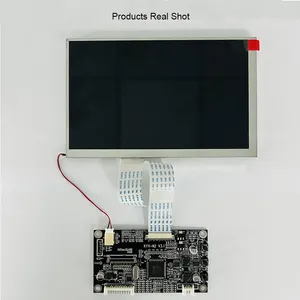




































 浙公网安备 33010002000092号
浙公网安备 33010002000092号 浙B2-20120091-4
浙B2-20120091-4