Exploring the 14-inch Computer Monitor
The 14-inch computer monitor stands as a vital link in the computing ecosystem, offering a primary visual platform for users to engage with their digital environment. This device is tailored to present data—from text and imagery to videos and games—in a clear and comprehensible manner. It caters to those who demand a more expansive display than what is available on laptops or tablets, thus enhancing the user's productivity and entertainment experience.
Underpinning the functionality of a computer monitor is a sophisticated synergy of hardware and software. At its heart lies an array of pixels, organized in a grid, where each pixel is comprised of several sub-pixels. These sub-pixels, typically in red, green, and blue, blend to produce a vast array of hues. The monitor's software, encompassing drivers and configurations, orchestrates the pixel display, bringing images and text to life on the screen.
Take, for example, a 14-inch monitor which may boast a resolution of 1,366 x 768 pixels—a common standard for laptops—or 2,560 x 1440 pixels, typical of high-definition displays. The monitor's diagonal measurement from corner to corner defines its size. Resolution, another pivotal attribute, dictates the visual acuity and precision of the content displayed. A denser pixel count within the same area equates to sharper image quality.
In essence, the 14-inch computer monitor offers a potent and compact display solution for a diverse array of users, from professionals requiring multiple screens for enhanced productivity to domestic users in search of a rich multimedia experience.
Varieties of 14-Inch Computer Monitors
The marketplace is replete with a variety of 14-inch computer monitors, each engineered to satisfy distinct user needs and tastes. Below is a snapshot of some prevalent categories:
-
Standard Monitors: These are the go-to choice for office environments and home computing, striking a balance between display size and desk space efficiency, ideal for tasks that do not necessitate a vast visual workspace.
-
Gaming Monitors: Tailored for the gaming community, these monitors typically feature elevated refresh rates and adaptive sync technologies to eliminate tearing and stuttering in fast-paced games. They are also characterized by superior contrast ratios and swift response times to accommodate dynamic gaming scenarios.
-
Professional Graphics Monitors: Geared towards creative professionals such as graphic artists, video producers, and photographers, these monitors deliver expansive color ranges, high contrast ratios, and exceptional color fidelity. They may also support advanced features like high dynamic range (HDR).
-
Touch Screen Monitors: Employed in interactive kiosks, retail point-of-sale systems, and by designers who prefer hands-on interaction with their work. These monitors offer a tactile approach to system navigation, bypassing the need for conventional input devices.
-
High Brightness Monitors: Crafted for brightly lit or outdoor settings, these monitors possess luminosity levels above the norm to enhance visibility and mitigate glare.
Selecting the Right 14-inch Computer Monitor
Identifying the optimal 14-inch monitor necessitates a thorough evaluation of several parameters to ensure it aligns with your business or customer requirements. Resolution is paramount; higher resolutions such as 4K yield crisper visuals, advantageous for design tasks or intricate data analysis. For enterprises valuing color precision or dealing with diverse media, panels like IPS or VA may be favored over TN due to their superior color rendition and viewing angles.
In the realm of gaming, monitors should be vetted for attributes that augment the gaming experience, including high refresh rates (e.g., 60Hz or above), low response times (e.g., 5ms or below), and adaptive sync technologies (e.g., FreeSync or G-Sync) to counteract screen tearing. For businesses engaged in virtual reality or simulation, dual-screen setups or widescreen formats might better facilitate immersive environments.
Connectivity options are also crucial—HDMI and DisplayPort are versatile and common, while interfaces like DVI or VGA should be compatible with your systems. For settings where eye strain is a concern or lighting conditions vary, features such as anti-blue light technology are significant for safeguarding users' vision.
By considering these elements in light of the intended use—whether for running business applications or engaging in competitive gaming—you can pinpoint a monitor that precisely meets the specific demands of your business clientele or resale market.
About 14-inch Computer Monitors on Alibaba.com
Alibaba.com is esteemed as a premier global marketplace, bridging businesses with an extensive network of suppliers offering a broad spectrum of products. In the niche of Computer Monitors - 14-Inch Displays, Alibaba.com excels as a prime destination for businesses in search of premium commercial displays tailored to their unique needs. The platform's vast selection includes features like anti-blue light technology for ocular comfort, HDR support for superior image quality, and a range of interfaces such as HDMI and USB for seamless connectivity, serving not only resellers but also end-users requiring specialized apparatus.
Opting for Alibaba.com for your bulk monitor purchases affords you a platform that streamlines international commerce with tools that enable communication in local dialects and user-friendly mobile purchasing experiences. The provision of services like Trade Assurance adds a layer of security to your transactions, ensuring protection until the completion of delivery, thus offering tranquility in the face of international trading.
In sum, Alibaba.com transcends its role as a repository of extensive product offerings; it is a partner in global trade, recognizing the need for customization and specialized support to assist businesses in securing the right tools—including top-tier computer monitors—that bolster productivity and meet operational demands without compromise.
Common FAQs for 14-inch Computer Monitors
What constitutes the ideal screen size for a 14-inch display computer monitor?
The optimal screen size for a 14-inch display computer monitor is contingent upon its intended application. For routine productivity and daily tasks, a 14-inch monitor strikes an excellent balance between portability and visual workspace. For endeavors like graphic design or video editing, a larger screen with a higher resolution, such as a 4K monitor, may be more desirable.
How does screen resolution influence a 14-inch display monitor's quality?
Screen resolution is the arbiter of visual clarity and detail. Elevated resolutions like Full HD (1080p) deliver crisper visuals, facilitating the reading of text and the examination of intricate graphics, which is advantageous for precision-dependent tasks.
Why is the aspect ratio significant for a 14-inch display monitor?
The aspect ratio determines the presentation of content on a monitor. Common ratios include 16:9 and 4:3, with the former, typical of widescreen displays, being apt for most uses. However, specific tasks in graphic design or video editing may necessitate a 4:3 aspect ratio.
What is the importance of contrast ratio in a 14-inch display monitor?
Contrast ratio signifies the luminance disparity between the deepest black and the brightest white on the display. A loftier contrast ratio enables more pronounced differentiation between light and dark segments, which is particularly beneficial in visual editing where nuanced color variations are critical.
Is it feasible to connect multiple devices to a 14-inch display monitor?
Many 14-inch display monitors are equipped with an assortment of ports and configurations that facilitate simultaneous connections to multiple devices, a boon for users who frequently alternate between computers or other electronic equipment.
What is the relevance of refresh rate in a 14-inch display monitor?
The refresh rate denotes the frequency at which the screen's image is refreshed. A higher refresh rate, quantified in Hertz (Hz), ensures smoother motion and diminishes motion blur. Monitors with elevated refresh rates are crucial for gaming or video playback, where such nuances significantly affect the user experience.
Can one find a 14-inch display monitor with integrated speakers?
Indeed, numerous 14-inch display monitors are outfitted with built-in speakers. While audio quality varies, certain models offer speakers that are sufficiently capable for general use or multimedia applications.
How does Alibaba.com guarantee the caliber of 14-inch display monitors sold on its platform?
Alibaba.com employs a supplier rating system informed by customer feedback, aiding buyers in assessing the dependability and quality of products from various suppliers on the platform.
What does 'in-plane switching' technology entail for a 14-inch display monitor?
In-plane switching (IPS) technology enables broader viewing angles and enhanced color accuracy, an asset for professionals who demand precise color representation, such as graphic designers or video editors.
Are eco-friendly options available for 14-inch display monitors?
Certain 14-inch display monitors are designed with energy-conserving features and materials that lessen environmental impact. These eco-conscious choices can be identified by examining product specifications or by direct inquiry with suppliers via Alibaba.com.
How can I ascertain if a 14-inch display monitor supports touch screen capabilities?
Product descriptions that include terms like 'capacitive' or 'touch screen' indicate that the 14-inch display monitor offers touch screen functionality, allowing user interaction directly with the display, akin to smartphone or tablet interfaces.
Is customization possible for a 14-inch display monitor when ordering from Alibaba.com?
While customization options vary by supplier, many provide a degree of personalization, which may encompass adjustments to screen brightness, color settings, or even the monitor's casing branding.











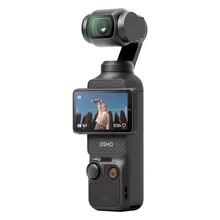






























 浙公网安备 33010002000092号
浙公网安备 33010002000092号 浙B2-20120091-4
浙B2-20120091-4